ETIPS - Make Thinking Visible
Added Value
Technology use provides added value to teaching and learning. Educational technology does not possess inherent value but rather it offers immense potential when intentionally coupled with grounded planning and solid teaching. Technology should not be used as filler for lesson plans or as down time for the teacher but rather to enhance student learning on a particular topic. This resource area explores specific options for adding value to classroom through technology but is by no means an exhaustive list.
Introduction
For learning, educational technology may support the accessing of data, processing of information, or communicating of knowledge by making these processes more feasible.
Access
Educational technology can increase access to people, perspectives, or resources
and to more current information. Many times, software's interface design allows
learner interaction or presents information in a multi-sensory format.
Seek/Navigate Information
Added Value:
- Supports connections to other content areas
- Encourages use of non-numerical information to support mathematics problem solving solutions
Tools: Internet, CD/DVD, and PDA's
Gather Real Life Data
Added Value:
- Encourages connection to other content areas
- Provides a more diverse set of problems that are relevant and valuable for students
- Engages students in complex unpredictable mathematics and problem solving
Tools: Internet databases, TI interactive software
Process
Educational technology can support students learning-by-doing or aid them in constructing mental models, or making meaning, by scaffolding their thinking. For example, a database can allow students to compare, contrast and categorize information through query features.
Define and Research Problem / Create Concept Maps or Mental Models
Added Value:
- Provides efficient ways to visualize problem in a flexible environment that allows revisions
- Links visual images with language
- Provides multiple and dynamic representations of problem
Tools: Dynamic geometry software (Geometers' Sketchpad), data explorer software (TI Interactive), graphing calculators, system modeling tools, manipulatives, graphical organizers (Inspiration), word processing with drawing component.
Gathering, Explaining and Interpreting Data / Predicting or Hypothesizing
about Solutions and Events
Added Value:
- Provides ownership of current and/or real life data over time that students gathered using precise instrumentation
- Provides multiple representations of data efficiently and consistently
- Encourages students to explore how changes in data change outcomes
Tools: Spreadsheets, databases, data explorer software (TI Interactive or Table Top), PDA's, video to connect software such as Measurement in Motion, graphing calculators, data collection devices (CBR's and CBL's)
Finding and Interpreting Solutions to Problem Situations / Computing
Added Value:
- Increases accuracy of solutions
- Provides multiple representations including both symbolic and visual models of problem solutions
- Extends range of problems accessible to students to more complex real-life problems with messy data
- Encourages students to develop multiple solutions
Tools: Calculators (four function, scientific or graphing), spreadsheets, databases, drawing software, TI Interactive and data explorer software, dynamic geometry software and systems modeling tools
Extend and Evaluate Problem Solutions
Added Value:
- Provides more time for reflection, revision and metacognition about multiple solutions or mathematics generalizations and concepts rather than the doing of the calculations and mathematical processes
- Encourages connections between language and symbolic and representations that deepens understanding of mathematics
- Encourages connections to related problems both within mathematics and in other content areas
Tools: Word processing, graphical organizers, systems modeling tools, expert systems, Internet resources
Modeling Problem Situations
Added Value:
- Increases opportunities for students to explore related problem solutions
- Provides formal structure for visualizing and processing information about a complex problem situation
- Encourages creative problem solving in an environment that readily
Tools: Drawing software, graphical organizers, data explorer and dynamic geometry software, systems modeling tools, video, and programmable calculators
Using Simulation
Added Value:
- Allows efficient data generation for large data sets or trials of and experiment
- Provides ready to use models of common problem situations
- Increases time spent on interpretation of data rather than gathering and displaying data
Tools: Internet (NCTM's Illuminations), software with pre-prepared simulation components (Measurement in Motion), dynamic geometry software, systems modeling tools, video, CD/DVD resources, programmable calculators with linking device for sharing programs
Assessing Student Performance
Added Value:
- Increases efficiency of assessment of low level mathematical skills
- Provides customized assessment for students at different performance levels
- Encourages on-going feedback and revision of products
- Encourages gathering of multiple assessment information that can be stored
Tools: Word processing tools, databases, hypermedia software, PDA's, video, and graphing calculators
Communicate
With educational technology students are able to create more authentic and
professional communication, and in the style and format appropriate for the
topic, whether to their peers or outside experts.
Conduction Asynchronous or Synchronous Discussions Added Value:
Increases amount of discourse that occurs about mathematics
Develops appropriate use of mathematical language
Encourages students to question peers about mathematical thinking
Tools: Internet discussion boards, word processing, sharing features of software,
PDA's
Presenting and Publishing Results Added Value:
Supports formal, organized presentations of problem solutions
Provides opportunities for students to receive feedback on solutions to mathematics
problems from multiple perspectives
Encourages students to use multiple media to enhance the communication of problem
solutions
Tools: Internet, word processing, spreadsheets, databases, graphical organizers,
digital portfolios, TI Interactive, systems modeling tools, video, graphing
calculators with links to computers, presentation, hypermedia, data explorer
dynamic geometry and drawing software
Collaborating through Cooperative Groups Added Value:
Increases amount of group time spent discussing concepts and solutions rather
than carrying out computations and other processes
Provides environment for creating a shared vision of mathematics and problem
solving situations
Encourages generation of ideas and solutions that incorporate strengths of
all members of group
Tools: Internet, dynamic geometry software, systems modeling tools, graphing
calculators
Establishing and Maintaining Parent and Community Communication Added Value:
Increases information communicated to the community beyond the school environment
Provides alternative method for parents to learn about their student's performance
and the teacher's expectations
Encourages 24-7 connections between school and home
Tools: Internet, databases, PDA's, video
Elementary
Collecting and Analyzing Data with Spreadsheets
Added Value with Technology:
Communicate and reason about data using multiple representations
Resources:
Projector connected to one computer for group presentations
Computer for each group of two or three students
Spreadsheet software (Excel or Clarisworks)
Meter sticks
Introduction: Students will investigate the relationship between two measures.
Is there a relationship between height and arm span? If I know your height,
can I guess your arm span? Students work in cooperative groups to measure each
other's height and arm span and combine their data with two other groups. Spreadsheet
tools are used to record the data and create an X-Y scatter graph. Students
describe their data and graph, predict for data not on the graph or table and
provide reasons using the experiment, table and graph.
Outcomes:
Collect, organize and display data and use graphical representations of data
Describe and make predictions about relationships between two variables
Use graphs to analyze change
Use tools to determine measurements
Reason using multiple representations to model physical phenomena
Instruction:
Discuss how archeologists use clues to determine information about people. Can height be determined from the length of an arm bone? How can we set up an experiment to make a prediction? Students collect data in cooperative groups and use computer spreadsheets to organize and graph the data. Students communicate reasons for predicting the height or arm span for a measurement not on their graph or table. Students conduct their own experiment to answer a new question about the relationship of height to another measurement (foot length, smile width, wrist circumference, etc.).
Assessment:
Investigate the relationship between height and foot length
Collect, organize and graph data
Predict and provide reasons for the prediction using the experiment table and
graph
Sample of Student Work:
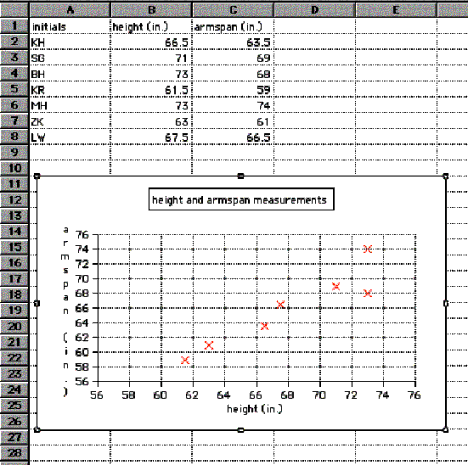
Contributed by Marcia L. Horn
Math Stories
Added Value with Technology:
Reflect on thinking using multiple representations
Communicate math ideas using multiple representations
Resources:
Computer with microphone and projection system for teacher modeling and student
presentation
Computer with microphone for each group of three students
KidPix and KidPix Slideshow software
Introduction: Math number stories are a routine part of K-3 mathematics. Using
multimedia software students tell math stories using pictures, voice and text.
The students individual math story pages are assembled to make a slideshow
of a related set of number stories. These electronic number story books are
displayed for all students to enjoy.
Outcomes:
Create and use multiple representations to communicate math ideas
Use the language of mathematics to express math ideas
Understand operations
Instruction:
Model a number story for the students using the KidPix program.
Assign or have groups select a "teen" number and unit theme (zoo,
farm, garden, etc.).
Have students work in groups and help each other create and save a KidPix story
page using the group number and theme.
After each group member has saved a page, model how to record and save a voice
reading the text.
Have students work in groups and help each other add their voice reading and
save with their story page.
Model how to assemble story pages and add transitions (but NOT sound) in a
KidPix Slideshow.
Have students work in groups and help each other add their story page and a
transition to the group slideshow and save the completed book.
Play their slideshows using looping.
Move from computer to computer in small groups and view slideshows.
Exchange compliments about each slideshow as they are shown on the group presentation
system.
Assessment:
Peer assessment of group work
Presentation of group number story slideshow with text, drawings and voice
Sample of Student Work:
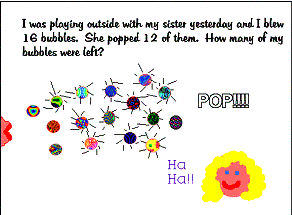
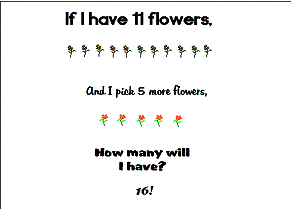
Contributed by Marcia L. Horn
Secondary
Journey North Using Mathematics
Added Value with Technology
Provides access to relevant and real life data and to scientific experts
Supports student learning by:
Encouraging continuous analysis and revision of conjectures about a real life
situation based on primary source data
Organizing and consolidating mathematical and scientific thinking through various
communication technologies
Changes instructional strategies by connecting mathematical understanding to
geographical and/or scientific knowledge and data
Grade Level: 6 - 8
Resources:
Regular access to the Internet
Journey North
Computer spreadsheet with graphing capability that includes line graphs, scatterplots,
and lines of best fit or graphing calculator with ability to save tables of
data and complete linear regression
Word processing software or journal
(optional) TI Interactive software or similar software to download archived
data from web for easy analysis
Standards/Benchmarks Impacted by Technology
NCTM Principles and Standards for School Mathematics Data Analysis and Probability:
Formulate questions that can be addressed with data and collect, organize,
and display relevant data to answer them
Develop and evaluate inferences and predictions that are based on data
MN Middle Level Chance and Data Handling Standard:
Formulate a question and design an appropriate data investigation
Organize raw data and represent it in more than one way
Analyze data by selecting and applying appropriate data measurement concepts
Prerequisite Skills:
Uses electronic spreadsheet or table to organize and display data in different
ways
Understand concept of line of best fit
Use scatter plots to investigate relationships among data
Formulates questions to be answered through systematic observation
Setting the Stage:
Register at Journey North website
http://www.learner.org/jnorth/.
Journey North is a science education program that uses the Internet to track
migration and signs of spring. You can collect local data about a dozen different
migrations and signs of spring to submit to Journey North. You also have access
to the same data collected by students across North America during the current
season or since 1995 (in the archives). The data can be used to answer questions
formulated about migration or spring. This activity can be done collaboratively
between mathematics and science classes, geography classes may also be included.
Invite outside experts, preferably with email, to help groups of students.
Seek out scientists in the community, retired teachers or adults with good
questioning skills, organizations such as Women Scientists, etc. The experts
may also be students who have had experience with the Journey North data in
previous years.
Instruction
(December or January) Identify different strategies for using the data collected
on website.
Brainstorm how the data could be used to make predictions about what is going
to happen during the spring season.
(January) Formulate questions and develop hypothesis.
Form two to four student groups based on interests.
Each group does the activity "What Do You Know?" (or similar activity).
Have students use a word processing program on computer to record their brainstorming.
Contact outside experts to review and help refine questions.
Each group develops and records a hypothesis (or prediction) about what they
think will happen.
(Late January) Design investigation to help answer question.
Organize small groups of three to four students to investigate one question
formulated by the larger groups.
Contact outside experts to review and help refine investigations.
(February to May) Collect and analyze data.
(late May to early June or when data is complete) Summarize and report investigation.
For the Full Version, Print the Word Document
Assessment of the Added Value:
Checklist of Observable Student Behaviors:
Independently uses alternative graphic representations generated with technology
of data to show different aspects of investigation.
Collects and organizes data for investigation efficiently and independently
using appropriate technology.
Revises and refines plan and hypothesis regularly
Contributed by Margaret Biggerstaff
Play the Factor Game
Added Value with Technology:
Provides access to an expert who analyzes best move in a game and reports
it back to student. Student has to reason why that was best move.
Supports student learning by:
explaining the reason some moves are incorrect
showing how the selection of each number affects game score for each player
Enhances learning climate by motivating students to work towards a winning
strategy.
For the full version, print the Word Document
Grades: 6 - 8
Resources:
Internet access
The Factor Game from the NCTM Illuminations site
Word processing software (optional)
Concept mapping software (optional) (i.e., Inspiration or Kidspiration)
Standards/Benchmarks Impacted by Technology:
NCTM Principles and Standards for School Mathematics Reasoning and Proof:
Make and investigate mathematical conjectures.
NCTM Principles and Standards for School Mathematics Number and Operations:
Understand numbers, ways of representing numbers, relationships among numbers,
and number systems
Grade 6 - 8: use factors, multiples, prime factorization, and relatively prime
numbers to solve problems.
MN Middle Level Preparatory Standards Number Sense: Demonstrate understanding
of number concepts including place value, exponents, prime and composite numbers,
multiples, and factors; fractions, decimals, percents, integers, and numbers
in scientific notation by translating among equivalent forms; and compare and
order numbers within a set
Prerequisite Skills
Know and identify factors of a number.
Uses computer software to construct concept maps and/or flow charts. (optional)
Uses computer software to construct tables. (optional)
Setting the Stage: Before beginning this activity, there is one thing that
needs to be done as a class and one thing that needs to be an on-going part
of this activity.
Instruction:
The Factor Game engages students in a friendly contest in which winning strategies involve distinguishing between numbers with many factors and numbers with few factors. The game is available on the Illuminations site linked to the NCTM standards as an i-Math Investigation at: http://illuminations.nctm.org/tools/FactorGame/factor.html. i-Math Investigations are ready-to-use, online, interactive, multimedia math investigations. Complete i-Maths include student investigations, teacher notes, answers, and related professional development activities.
Show students the Factor Game and play two or three games against students to show them how it works. After the first game, if students have not made the error of selecting a number that has no factors, the teacher should make this error and discuss what happens without giving away a winning strategy. After each step of instruction, encourage students to revisit lists started in 1a and 2b of the instruction section. Encourage them to use a word processing or other software format so they can add to and refine their information. Have students play the Factor Game multiple times in various combinations beginning with student versus computer and student versus student.
One Student Vs. Computer
Encourage beginning students to use the smallest playing grid. (Ask students
to write about some questions in their journal or use a word processing program
available to on the computer to keep a log for this activity.)
Variations
Student Pairs Vs. Computer
Pairs of students share their strategies before each move.
Student Pair Vs. Student Pair
Pairs of students play the Factor Game with two human players. They should
talk about what is the best move available for each player and try those moves
working together.
Student Pair Vs. Student Pair with Layer Grid
Pairs of students play with two human players and a larger grid of numbers.
They should try to generalize their strategies from the smaller grid to the
larger grids and talk about what is the best move available for each player
during the game.
Student Pair Vs. Computer
Students talk about what is the best move for the human player and try to predict
what they think the computer will do next.
Student Team Vs. Student Team
Each team tries to beat the other team by discussing their moves among team
members and predicting their opponent's next move. After playing several games,
each team shares their strategies with the other team.
Options for Struggling Students: If students are struggling to identify winning
strategies in step 3, use the structure of the student investigations to help
guide them. May be done as a whole class or pairs of students as needed.
Assessment:
Many student behaviors and products could be used to assess student performance on this activity. The following list of observable student behaviors focuses only on what is related to the added value of technology:
Identifies a reason for each "Best Move" selected by the computer
based on mathematical reasoning
Explains alternative number selection or move when computer gives error message
Adds to, revises, and refines conjectures regularly
For the full version, print the Word Document
Contributed by Margaret Biggerstaff
Lesson Plans and Activities for Mathematical Concepts & Applications
MarcoPolo
URL: http://www.wcom.com/marcopolo
Description: MarcoPolo is a service of the MCI WorldCom Foundation and is designed to provide no-cost, standards-based Internet content for K-12 teachers. A comprehensive search engine allows teachers to search for lessons and content by any combination of subject, grade level or keyword.
Sponsoring Organization: MCI WorldCom Foundation
Illuminations
URL: http://illuminations.nctm.org
Description: The site includes i-Math investigations (online, interactive lessons), Internet-based lesson plans and selected web resources designed to "illuminate" the NCTM standards.
Sponsoring Organizations:
National Council for Teachers of Mathematics - www.nctm.org
MarcoPolo - www.wcom.com/marcopolo
The AskERIC Lesson Plan Database
URL: http://ericir.syr.edu/Virtual/Lessons
Description: The AskEric Lesson Plan Database contains over 1100 unique lesson plans in many areas including Mathematics. Browse by subject, search the database or explore other sources.
APlusMath
Description: Interactive drill and practice activities for addition, subtraction, multiplication, division, square roots, algebra, rounding and more can be found on APlusMath. Features include flashcards, games, worksheets and other activity formats.
Science NetLinks
URL: http://www.sciencenetlinks.com
Description: the site strives to be a comprehensive "homepage" for K-12 science educators. It also includes a sections on "The Nature of Mathematics" and "The Mathematical World" which may be of interest to Mathematics teachers. Users must click into the site and perform a search for desired activities.
Sponsoring Organizations:
American Association for the Advancement of Science - www.aaas.org
MarcoPolo - www.wcom.com/marcopolo
The ArtsEdge Online Teaching Materials Area
URL: http://www.artsedge.kennedy-center.org/teaching_materials/artsedge.html
Description: The ArtsEdge Online Teaching Materials Area includes curriculum units, lesson plans, web links and other ideas for integrating the arts into classroom teaching across subject areas, including Mathematics. The units and lessons are often correlated to national standards.
Math Goodies
URL: http://www.mathgoodies.com
Description: This free educational website featuring interactive math lessons, homework help, puzzles, calculator activities and more is a great resource for teachers.
Problem of the Week Homepage
URL: http://www.wits.ac.za/ssproule/pow.htm
Description: While we try not to include "lists of lists" on the Ed-U-Tech site, this one is a fabulous resource for mathematics teachers who want to incorporate some problem solving activities into their classroom using the web. A must see for Middle School or High School teachers.
Mathematics in Minnesota
URL: http://www.scimathmn.org/math_title.htm
Description: View information on Minnesota's K-12 Mathematics Framework, NSF-sponsored curriculum projects, the graduation standards and more.
Sponsoring Organization: SciMathMN www.scimathmn.org
The Geometry Center
Description: The Geometry Center provides instructional projects, downloadable software, video/animated demonstrations and more.
Sponsoring Organization: University of Minnesota
PBS Teacher Source
URL: http://www.pbs.org/teachersource
Description: One of the most comprehensive Web sites ever created for preK-12 educators, PBS Teacher Source aggregates the educational services that PBS and its local stations provide and helps teachers learn effective ways to incorporate video and the Web in the classroom. Resources are grouped into five subject areas, are searchable by subject, grade level and keyword, and correlated to many sets of national and state educational standards.
Math Central
URL: http://MathCentral.uregina.ca
Description: Math Central contains a searchable database of resources and lessons.
Sponsoring Organization: University of Regina www.uregina.ca/
The Math Forum
URL: http://forum.swarthmore.edu
Description: A comprehensive mathematics education site developed and hosted by Swarthmore College. This site has areas for students, teachers and researchers and includes on-line problems/contests, lessons/activities and much, much more.
Web Math
Description: This site will allow students (or teachers) to get answers and explanations to mathematics problems of all types.
Annenberg/CPB Projects Exhibits Collection
URL: http://www.learner.org/exhibits
Description: This site offers high quality interactive learning experiences with topics such as "Math in Daily Life", and "Renaissance" with mathematical implications. These are excellent multimedia projects that can be used as the basis for lessons.
ENC Lessons and Activities
URL: http://www.enc.org/classroom/lessons/nf_lesmath.htm
Description: Math lessons, activities and web sites indexed by the Eisenhower Clearinghouse are available at ENC Lessons and Activities.
World of Escher
URL: http://www.worldofescher.com/
Strand: Geometry, History
Grades: Middle and High School
Description: This site provides M. C. Escher stories and quotes in the Library and through a monthly newsletter, and offers high quality products promoting his intriguing work. Professor Roger Penrose is also featured in the library. The homepage suggests questions to ponder while exploring the site.
MAT Tours to Support Learning Through Investigation
URL: http://web.hamline.edu/~lcopes/SciMathMN/
Strand: Discrete Mathematics
Grade Levels: High School
Description: This site delivers a discrete mathematics curriculum in an inquiry-based, hypertext format. It engages learners in the processes of math with graph theory, combinatorics, and recursion. Learners will need instructor guidance, supplemental activities, and other written materials.
Sponsoring Organization: SciMathMN www.scimathmn.org
Virtual Polyhedra: The Encyclopedia of Polyhedra
URL: http://www.georgehart.com\virtual-polyhedra/vp.html
Strand: Geometry
Grade Levels: High School and up
Description: This is a tutorial, reference work, and object library for people interested in polyhedra. View virtual polyhedra and read mathematical background info. Directions for constructing paper models are available, as well as problem solving exercises (with solutions).
Non-Euclid
URL: http://math.rice.edu/~joel/NonEuclid/
Strand: Geometry
Grade Levels: High School and up
Description: Non-Euclid is a Java software simulation offering ruler and compass constructions in both Poincare disk and the upper half-plane models of hyperbolic geometry. This could provide an opportunity for students to do self-directed activities and exploration in an environment that is not a typical 2-D plane.
Sponsoring Organization: Rice University http://www.rice.edu/
Young Investor's Website
URL: http://www.younginvestor.com
Grades: Elementary
Description: Students can choose a character to guide them through a stock-market learning activity online. This is a fun lesson for young children.
