ETIPS - Make Thinking Visible
Added Value
Technology use provides added value to teaching and learning. Educational technology does not possess inherent value but rather it offers immense potential when intentionally coupled with grounded planning and solid teaching. Technology should not be used as filler for lesson plans or as down time for the teacher but rather to enhance student learning on a particular topic. This resource area explores specific options for adding value to classroom through technology but is by no means an exhaustive list.
Added Value for World Languages & ESL
Educational technology can add value to teaching and learning when it makes possible something that otherwise would be less viable to do.
In World Language & ESL added value uses of educational technology can be thought of in terms of supporting a learner's ability to access data, process information, or communicate knowledge.
- Explore the specific added value uses for World Language & ESL below.
- Read classroom use examplesof how technology can add value to World Language & ESL.
- Investigate educational technologytoolswith which to add value to teaching and learning for World Language & ESL.
Access
Educational technology can increase access to people, perspectives, or resources and to more current information. Many times, software's interface design allows learner interaction or presents information in a multi-sensory format.
Accessing information by using technology to:
- Access authentic resources
- Access expert knowledge
- Access greater amounts of data
- Access to current and historical data
- Access to relevant and timely information
- Promotes self-paced learning
- Facilitates connections
- Provides multiple formats for representation
- Extends research possibilities
Accessing people by using technology to:
- Access expert opinions
- Access various perspectives/points of view
- Facilitates communication
- Increases interaction
- Encourages conversations
- Develops global community
Process
Educational technology can support students learning-by-doing or aid them in
constructing mental models, or making meaning, by scaffolding their thinking.
For example, a database can allow students to compare, contrast and categorize
information through query features.
Acquiring information by using technology to:
- Develop accuracy
- Increase efficiency
- Extend ability
- Provide means for investigation
- Set a self-paced environment
- Practice to the point of fluency
- Develop skill capability
Organize information by using technology to:
- Sequence and link pieces of data
- Brainstorm ideas
- Gather and sort data
- Structure and represent ideas via graphic organizers
Compare information by using technology to:
- Compare cultures of the world
- Compare languages of the world
- Mine greater amounts of data
- Visualize information
- Organize and categorize information
Interpret information by using technology to:
- Exchange opinions
- Express feelings and emotions
- Engage in analysis of written and spoken language
- Analyze relationship between practices and perspectives of a culture
- Understand information, concepts and ideas
- Recognize distinctive viewpoints of a culture
Represent information by using technology to:
- Present data in multiple formats and styles
- Share work with peers and community
- Facilitate connections between ideas
- Promote conversation
- Facilitate storage and retrieval
Communicate
With educational technology students are able to create more authentic and professional communication, and in the style and format appropriate for the topic, whether to their peers or outside experts.
Facilitate information by using technology to:
- Increase timeliness of the communication
- Increase efficiency
- Allow for practice to the point of fluency
- Encourage conversation
- Provide an authentic format and style of communication
- Facilitate connections
- Extend community
Represent information by using technology to:
- Increase efficiency
- Encourage conversation
- Represent relevant information
- Aid in visualizing information
- Provide multi-sensory representation
- Develop process or skill capabilities
- Publish information to an audience
- Communicate findings and understandings to others
- Provide an authentic format and style of communication
Classroom Use Examples for World Languages & ESL
Public Speaking Using MS PowerPoint
Engage students by introducing them to the format of either a persuasive speech or an informational speech. The teacher may want to model a speech for the class using a PowerPoint presentation.
Gain Knowledge and Understanding of Culture through Contemporary and Classical Authors
Engage students by introducing them to their assignment and showing them sample of exemplary work. Students will be asked to choose an author from the culture they are studying and read excerpts or full texts of his/her literature to gain a perspective of the culture being studied. Students should choose an author several months before the assignment is due to have plenty time to read works written by that author. Students need to get approval from teacher on author choice. A teacher may choose to set a minimum number of books/works to be read, and decide each student must choose from different authors.
Creating a Website Using FrontPage 2000
Engage students by showing them a student created website. Then explain to students that they will together as a class, create a website for the target language.
Culture Comparisons through Hyperstudio
Engage students by introducing them to culture terms and discussing what they are, and finding examples for each culture term. For example: Ceremonies is a culture term. What is a ceremony? What are examples of ceremonies in the culture we are studying? Institution is another term. What is an institution? What are some examples? Also, if students are not familiar with Hyperstudio allow students to practice using it by creating a Hyperstudio stack (6-10 cards) on their own culture using the same terms.
Digital Video Game Show: A Cultural Experience for Personal Enjoyment
Students will read an article on the culture being studied and discuss it. In small groups of three, each group will generate 10 questions to be used for a quiz game show. Familiarize students with jobs on the game show set such as: host, cameraperson, director, lighting, script, set helpers, scorekeeper, and contestants.
Sing, Dance and Act: Connecting Language Learning with Other Disciplines through the Use of Technology
Engage students by introducing them to a short song accompanied by simple dance steps or movements. Ask students what they think the words in the song mean based on the context and the dance steps/movements.
Comparisons of Language and Culture Using the Internet and Databases
Engage students by introducing them to the culture they will be studying by analyzing and singing songs from the that period in history, reading about the clothing, food etc. of the people, and learning new vocabulary words. Students can practice pronouncing the new words, sing songs, exchange their feelings and opinions about the culture and begin a database listing facts they believe are important.
Abuelita y Yo: Just Grandma and Me
This learning activity uses an interactive book, Abuelita y Yo (Just Grandma and Me), to practice Spanish. Introduce the author, Mercer Mayer, using the interactive book. Prepare students with useful phrases in the context of the story. Concentrate on vocabulary that meets students' needs. Create sequencing cards that contain portions of the plot. Create comprehension questions in the target language and English (if necessary) based on experiences described in the book. Identify ecosystems of the ocean and meadow as presented in the text. Include plants, animals, insects, and so on. Focus on developmentally appropriate scientific language that accurately describes the setting.
Public Speaking Using MS PowerPoint
Added Value with Technology: Through the use of MS PowerPoint, students can learn real-world software that enhances presentations and public speaking.
Grade Level (Disability): High School
Resources:
- Computer
- Computer projector
- MS PowerPoint software
Introduction:
Engage students by introducing them to the format of either a persuasive speech
or an informational speech. The teacher may want to model a speech for the
class using a PowerPoint presentation.
Learning Outcomes:
- Students will outline a persuasive or informative speech in speech format in the foreign language.
- Students will defend or explain something of personal interest in a speech.
- Students will prepare a speech using software to aid delivery of speech.
- Students will present their speeches in the foreign language to peers.
Instruction:
- After introducing students to speeches and the effectiveness of PowerPoint in delivering speeches, ask students to write and deliver a speech on a topic of their choice, for their peers.
- Provide time for students to gather information to develop the topic. Once a topic has been selected, students need to get topic approval from the teacher.
- Next, students prepare the speech by outlining and organizing it.
- Students then pair up and share their outlines with a peer for input. Does the speech follow the format? Is the speech organized well? Are enough examples provided? Is there a clear central message? Is there a conclusion and is it linked to the introduction?
-
Now, students are ready to construct the speech with the development
of the audio/visual aid of MS PowerPoint.
Next, provide time for students to practice delivering the speech. Pair up students for the purpose of rehearsing the speech and receiving feedback prior to presenting to the class. The peer should be ready to provide constructive feedback to the speaker by answering questions such as: Does the topic appeal to the audience? How did the speaker keep you interested? What parts were difficult to understand? Is the speaker using appropriate conventions of communication? - Students can then make revisions and rehearse their speeches.
- Students can now deliver their speeches to the class or other interested audiences.
Applicable Standards
National Standards for Foreign Language Learning:
1.1 Students present information, concepts, and ideas to an audience
of listeners or readers on a variety of topics.
5.2 Students show evidence of becoming life-long learners by using the
language for personal enjoyment and enrichment.
Minnesota High Standards:
World Languages, High School Content Standard
Write and Speak, High School Public Speaking Standard
Assessment Tasks:
- Use a checklist or rubric for the assessment. Leave room on the assessment for teacher comments.
Gain Knowledge and Understanding of Culture through Contemporary and Classical Authors
Added Value with Technology:
- It extends the research possibilities
- Access to greater amounts of data
- Access to expert knowledge
Grade Level (Disability): High School
Resources:
- Computer (Mac or PC)
- Internet access
Introduction:
Engage students by introducing them to their assignment and showing them sample
of exemplary work. Students will be asked to choose an author from the culture
they are studying and read excerpts or full texts of his/her literature to
gain a perspective of the culture being studied. Students should choose an
author several months before the assignment is due to have plenty time to
read works written by that author. Students need to get approval from teacher
on author choice. A teacher may choose to set a minimum number of books/works
to be read, and decide each student must choose from different authors.
Learning Outcomes:
- Students will identify a contemporary or classical author from a country where the language is spoken.
- Students will read a select number of the author's writings to be able to interpret and distinguish cultural perspectives and products within the written texts.
- Students will research the biography of the author to understand the author's experiences within the culture and to help understand the written texts.
- Students will describe their understanding of the author, texts, and culture in an oral presentation to peers.
Instruction:
- After students have chosen an author and have read the literature, they are ready to begin their research. Provide for students an outline of the written report. The first part of the report should provide the reader with background knowledge of the author. The second part of the report should provide the reader with the student's analysis of the relationship between the literature, author's experience, and the perspectives of the culture.
- Students will submit their written work to the teacher and present their findings to the class.
- Provide time for students to research and outline their report and receive feedback on their outline. The feedback may come from the teacher or from a peer.
- Students should then adjust their outline and begin writing a concise report with examples from the literature to support their findings of cultural perspectives.
- Students may want to create an audio/visual representation of their work for the presentation portion of this assignment.
- Students then turn in their written work and present for their peers.
Applicable Standards:
National Standards for Foreign Language Learning:
1.3 Students present information, concepts, and ideas to an audience of listeners
or readers on a variety of topics.
2.1 Students demonstrate an understanding of the relationship between the practices
and perspectives of the culture studied.
2.2 Students demonstrate an understanding of the relationship between the products
and perspectives of the culture studied.
Minnesota High Standards:
World Languages, High School Content Standard
Assessment Tasks:
- Teacher will decide if s/he will assess the written paper for quality of mechanics and/or for quality of content. Create a rubric with room for comments.
- Presentations can be peer assessed using a checklist with comments.
Creating a Website Using FrontPage 2000
Added Value with Technology:
- Represents students' knowledge and application of the language in an authentic format and style.
- Greater amounts of data can be accessed.
- Facilitates communication by publishing information to an audience.
Grade Level (Disability): Middle Level-Senior High
Resources:
- Computer
- Web page software-FrontPage 2000
- Internet access
Introduction:
Engage students by showing them a student created website. Then explain to
students that they will together as a class, create a website for the target
language.
Learning Outcomes:
- Students will interpret written information and create a web page.
- Students will present information using a web page format.
- Students will demonstrate knowledge and understanding of cultures.
Instruction:
- Explain to the class that each person or small group will be responsible for one page of the website. Students will select a topic to research, write and represent on the web page. The teacher will have a list of topics for students to choose from based on a theme.
- Next, allow time for students to gather the research, write it up, and represent it on FrontPage 2000.
- Next, discuss with the class, what they would like the main page of the website to look like: class section, name, design, etc. Come to a consensus and map out the main/front page.
- Then ask for volunteers to create the main page.
- Finally, link each student's or small group's work to the main page.
- Ask students to present their web page to the class.
- Then ask the IT person in your building to post the classes' website and link it to the school's website.
Applicable Standards
National Standards for Foreign Language Learning:
1.2 Students understand and interpret written and spoken language on a variety
of topics.
1.3 Students present information, concepts, and ideas to an audience of listeners
or readers on a variety of topics.
2 Gain Knowledge and Understanding of Other Culture
3 Connect with Other Disciplines and Acquire Information
5.2 Students show evidence of becoming life-long learners by using the language
for personal enjoyment and enrichment.
Minnesota High Standards:
World Languages, High School Content Standard
Assessment Tasks:
Develop grading rubrics for this assignment and presentation.
Culture Comparisons through Hyperstudio
Added Value with Technology:
- Through the use of technology, students can show what they know about culture and what they are able to do with Culture terms.
- This Hyperstudio activity is an authentic form and style of communication. The teacher can set up the room as learning centers and students will create a Hyperstudio stack not only for demonstrating knowledge, but also for practice. Students can circulate from one computer to the next and interact with the peer created stack that tests their knowledge.
Grade Level (Disability): Intermediate Level
Resources:
- Computers (Macintosh or PC)
- Hyperstudio Software
Introduction:
Engage students by introducing them to culture terms and discussing what they
are, and finding examples for each culture term. For example: Ceremonies is
a culture term. What is a ceremony? What are examples of ceremonies in the
culture we are studying? Institution is another term. What is an institution?
What are some examples?
Also, if students are not familiar with Hyperstudio allow students to practice
using it by creating a Hyperstudio stack (6-10 cards) on their own culture
using the same terms.
Learning Outcomes:
- Students will demonstrate an understanding for culture terms by creating a hyperstudio stack with examples and descriptions of culture terms.
- Students will learn to use multi-media software to present information.
- Students will compare their own culture with the one being studied.
Instruction:
-
Explain to students they will be creating a Hyperstudio stack quiz
for their peers. Each quiz card should give an example of a culture term,
followed by four complete sentences which describe the term, followed
by a multiple choice answer for testers to choose from. The answers to
choose from should be culture terms. For example one card may read as:
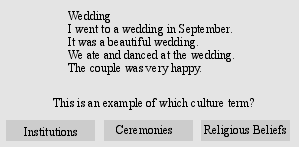
- Next, hand out the checklist for students to use as a guide when creating their Hyperstudio stack. The checklist will outline the number of examples and terms each student should use in this activity.
-
Provide time for students to create the Hyperstudio stack and encourage
creativity of examples.
Students can now circulate and practice their knowledge of culture terms on their peers' Hyperstudio stacks. Students may need to make adjustments to their stack based on peer input. - Students are now ready to turn in their work over the network. Also ask students to turn in their checklist. Close lesson with whole class discussion on comparing the culture they studied with their own.
Applicable Standards
National Standards for Foreign Language Learning:
1.3 Students present information, concepts, and ideas to an audience of listeners
or readers on a variety of topics
2.1 Students demonstrate an understanding of the relationship between the practices
and perspectives of the culture studied.
4.2 Students demonstrate understanding of the concept of culture through comparisons
of the cultures studied and their own.
Minnesota High Standards:
World Languages, Intermediate Content Standard
Assessment Tasks:
- Create a checklist for students to follow while they create their Hyperstudio stack. For example: Have them start with an introduction card, followed by an instruction card, outline the number of culture terms they should use, the number of examples, the number of complete sentences describing the example of culture term on each card etc. With a checklist, students will be able to assess their own work.
- For teacher assessment, create a rubric or a checklist for yourself. You may want to include some of the following: Has the student demonstrated a clear understanding of culture terms, is progressing toward understanding, or needs work? Has the student followed directions and included all necessary information?
- If you require students to submit their work over the network, or server you will be able to access all Hyperstudio stacks from your computer.
Sample of Student Assignment:
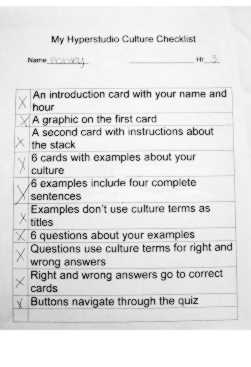
Contributed by John Kroger
Digital Video Game Show: A Cultural Experience for Personal Enjoyment
Added Value with Technology:
- Through the use of technology, students can enjoy the language and culture they are studying.
- A digital video camera to tape and edit a game show enables students to communicate in an authentic format and style that brings pleasure to both the participants and audience.
Grade Level (Disability): Intermediate level
Resources:
- Computer
- Printer
- Digital Video Camera
- iMovie software
Introduction:
Students will read an article on the culture being studied and discuss it.
In small groups of three, each group will generate 10 questions to be used
for a quiz game show. Familiarize students with jobs on the game show set
such as: host, cameraperson, director, lighting, script, set helpers, scorekeeper,
and contestants.
Learning Outcomes:
- Students will interpret an article by writing game show questions from it.
- Students will demonstrate, through role-playing, an understanding of information and concepts.
- Students will show their personal enjoyment of the language by creating and participating in a game show.
Instruction:
-
Have each small group turn in their typed up questions and the teacher will compile all questions and print them for use by the host of the game show.
-
Next, the teacher should print up a chart with game show job assignments. The teacher will assign students various roles.
-
Once all the jobs are assigned except for contestants, divide the class into three sections. Each section will represent a contestant. Draw contestants from each section each time the game is played. The game can be played several times to allow each student to play at least one role/job.
-
The cameraperson is responsible for digitally videotaping the game show and the remaining students act as the audience.
-
After the game show has been played several times for enjoyment and understanding of the culture article, the digital video tape can be easily edited by importing it into iMovie.
-
Next, have students view their performance and complete a self-evaluation checklist.
Applicable Standards
National Standards for Foreign Language Learning:
1.2 Students understand and interpret written and spoken language on a variety
of topics
1.3 Students present information, concepts, and ideas to an audience of listeners
or readers on a variety of topics.
5.2 Students show evidence of becoming life-long learners by using the language
for personal enjoyment and enrichment.
Minnesota High Standards:
World Languages, Intermediate Content Standard
Assessment Tasks:
- Student self-assessment using a checklist or rubric.
Contributed by John Kroger, Secondary Teacher
Sing, Dance and Act: Connecting Language Learning with Other Disciplines through the Use of Technology
Added Value with Technology:
- With use of electronic music libraries and primary sources on the Internet students can listen to wide range of authentic songs, learn the lyrics and sing along, dance with the music, and act out a scene.
Grade Level (Disability): Intermediate level
Resources:
- Internet access
- Electronic music libraries
Introduction:
Engage students by introducing them to a short song accompanied by simple dance
steps or movements. Ask students what they think the words in the song mean
based on the context and the dance steps/movements.
Learning Outcomes:
- Students will infer the vocabulary in the songs based on the context and dance movements.
- Students will demonstrate the learning of songs through singing.
- Students will extend the understanding of the songs and the culture through the historical context of each song.
- Students will create and perform a short musical act.
Instruction:
-
Continue to introduce new songs students can listen to, understand, sing, and move to. The teacher may wish to bring in other disciplines by introducing students to the history behind a song and/or dance steps. If the song is from a famous play, or children's storybook, introduce the literature.
-
After learning 3 or 4 songs, ask students to create a short musical act. Students can work in small groups creating the act and incorporating one of the songs and dances they learned in class. The teacher may request a written script. Students then present their musical act for their peers and/or parents.
Applicable Standards
National Standards for Foreign Language Learning:
1.2 Students understand and interpret written and spoken language on a variety
of topics
1.3 Students present information, concepts, and ideas to an audience of listeners
or readers on a variety of topics.
3.1 Students reinforce and further their knowledge of other disciplines through
the foreign language.
3.2 Students acquire information and recognize the distinctive viewpoints that
are only available through the foreign language and its culture.
Minnesota High Standards:
World Languages, Intermediate Content Standard
Assessment Tasks:
The teacher may want to assess participation in singing and dancing. Create
a rubric for the performance of the musical act students will perform. The
rubric should be created and shared with the students prior to the assignment
and assessment.
Contributed by Sandra Kroger
Comparisons of Language and Culture Using the Internet and Databases
Added Value with Technology:
- Through the use of the Internet students can access primary sources for data collection.
- The data can be entered into a database, compared and contrasted to other students' findings, and used to analyze the language and culture of the World Language with that of another language and culture.
Grade Level (Disability): Intermediate level
Resources:
- Computer (Mac or PC)
- Internet access
Introduction:
Engage students by introducing them to the culture they will be studying by
analyzing and singing songs from the period in history, reading about the
clothing, food etc. of the people, and learning new vocabulary words. Students
can practice pronouncing the new words, sing songs, exchange their feelings
and opinions about the culture and begin a database listing facts they believe
are important.
Learning Outcomes:
- Students will learn more about the target language through other disciplines.
- Students will learn new vocabulary.
- Students will develop insight into the nature of language and culture through their research and discussions.
- Students will communicate their ideas and data to peers.
Instruction:
- After reading, singing, discussing the language and culture, and beginning a database with new vocabulary words, have students use the Internet to access primary sources and gather more information to add to their databases.
- Ask students to share and discuss their new data and give the reasoning behind the inclusion of items in their databases.
- Next, ask students to compare the language used in the foreign language to that of the English language and note which words are the same. What conclusions can they draw from the data?
- Then have students look at their databases and find similarities between the foreign culture and that of their own culture or another culture with which they are familiar. What conclusions can they make based on the data?
- Conclude the activity with an oral presentation of their findings and have students turn in a written summary of their findings along with their databases.
Applicable Standards
National Standards for Foreign Language Learning:
3.1 Students engage in conversations, provide and obtain information, express
feelings and emotions, and exchange opinions
3.2 Students understand and interpret written and spoken language on a variety
of topics
4.1 Students demonstrate understanding of the nature of language through comparison
of the language studied and their own
4.2 Students demonstrate understanding of the concept of culture through comparison
of the cultures studied and their own
Minnesota High Standards:
World Languages, Intermediate Content Standard
Assessment Tasks:
A variety of assessment practices may be used by the teacher such as: one-on-one
interviews, group participation grade based on observations and anecdotal
notes, a checklist for student self-assessment, a peer evaluation checklist
for group work, and a rubric for writing assignments.
Contributed by Sandra Kroger
Abuelita y Yo: Just Grandma and Me
Added Value with Technology:
- Through the use of technology, students use the spoken, written, and visual language to communicate within the context of a story.
- The interactive book helps students process information and communicate knowledge.
Grade Level (Disability): Primary Grades PreK-2
Resources:
- CD-ROM Abuelita y Yo (Just Grandma and Me), Living Books (Brøderbund)
- Many interactive books can substitute for Abuelita y Yo
Introduction:
This learning activity uses an interactive book, Abuelita y Yo (Just Grandma
and Me), to practice Spanish. Introduce the author, Mercer Mayer, using the
interactive book. Prepare students with useful phrases in the context of
the story. Concentrate on vocabulary that meets students' needs. Create sequencing
cards that contain portions of the plot. Create comprehension questions in
the target language and English (if necessary) based on experiences described
in the book. Identify ecosystems of the ocean and meadow as presented in
the text. Include plants, animals, insects, and so on. Focus on developmentally
appropriate scientific language that accurately describes the setting.
Learning Outcomes:
- Students will practice Spanish with an interactive book.
- Students listen and read the book as they make object identifications in the target language.
- Students will expand on the ecosystems illustrated in the text.
- Through the interactive book, students interpret and convey ideas.
- Students will make generalizations about what they have read.
Instruction:
- In a class setting, present Abuelita y Yo. Identify and interpret the plot and characters. Be sure to click all the activity characters and objects as you progress through the story. Provide an opportunity for students to experience the story individually or in small groups.
- Have students order the sequence cards to practice retelling the story. Have students check by revisiting the story.
- As and respond to oral comprehension questions in the target language, including answers that express opinions, likes, and dislikes.
- Create a visual representation that summarizes the students' favorite parts of the story. It may be appropriate for the teacher to do some scripting or guided writing in the target language to accompany the visual representation.
- Categorize the flora and fauna found in ecosystems of the ocean and meadow in a language immersion context.
- Diagram similarities and differences in flora and fauna found in a local city and a seaside city in a place such as Puerto Rico.
- Culminate the lesson sequence by having students create a trip to the beach with a relative. They should describe orally or in writing all the things they see and do. Share these stories with others electronically, through video, or by live telecast.
Applicable Standards
National Standards for Foreign Language Learning:
1.1 Students engage in conversations, provide and obtain information, express
feelings and emotions, and exchange opinions
1.2 Students understand and interpret written and spoken language on a variety
of topics
1.3 Students present information, concepts, and ideas to an audience of listeners
or readers on a variety of topics
2 Students gain knowledge and understanding of other cultures
3.1 Students reinforce and further their knowledge of other disciplines through
the foreign language
4 Students develop insight into the Nature of Language and Culture
5.1 Students use the language both within and beyond the school setting
5.2 Students show evidence of becoming life-long learners by using the language
for personal enjoyment and enrichment.
Minnesota High Standards:
World Languages, Primary Content Standard
Assessment Tasks:
Evaluation measures include oral, written, and visual responses provided by
the student.
Within a context, the student responds, conveying information about the text.
Visual Venn diagrams and small group work with manipulative sequence cards
can also be used.
Used by permission Nila Jacobson, Lux Middle School, Lincoln, Nebraska
ESL Lesson Plans and Classroom Activities
Reading Sites
Children's Literature
URL: www.childrenslit.com/home.htm
Grades: Preschool-5
Description: This site reviews children's literature and features authors and illustrators.
Children's Storybooks
URL: http://www.magickeys.com/books/index.html
Grades: grades k-3 and ELL
Description: This site offers online children's storybooks with sounds and animation.
The Revolutionary War and Children's Literature
URL: http://www.carolhurst.com/subjects/ushistory/revolution.html
Grade: 3-5
Description: Wonderful activities and literature linked to the Revolutionary War are available at this site.
Absolutely Whooties: Stories to Grow By
URL: http://hazel.forest.net/whootie/default.html
Grades: 2-4
Description: Online stories and accompanying worksheets that can be printed can be found at this site.
TeAch-nology.com
URL: http://www.teach-nology.com/teachers/lesson_plans/language_arts/phonics/
Grades: K-12
Description: This site offers 23 links to phonic sites ranging in grade levels. Each site has a brief descriptor. Also available is a link to Lesson Plans http://www.teach-nology.com/teachers/lesson_plans/ which hosts over 17,000 lesson plans in various subjects and a link to English as a Second Language
http://www.teach-nology.com/teachers/lesson_plans/esl/ with 34 links to other ESL sites.
**** Note, this site is also good for World Languages
http://www.teach-nology.com/teachers/lesson_plans/
http://www.teach-nology.com/teachers/subject_matter/languages/
African Languages* Asian Languages* Bilingual Education/ESL
French Italian Latin Russian Spanish
Writing Sites
Writing Den
URL: http://www.2.actden.com/writ_den/index.htm
Grades: 4 - 12
Description: This site offers briefs, tips on writing, vocabulary, and discussion groups. A teacher's guide provides the rationale, aims, methods, content, and information of how to incorporate the program into curriculum.
Sponsoring Organizations: TestDEN www.testden.com/
English as a Second Language (ESL) Resource Page
URL: http://www.usd.edu/esl/main.cfm
Grades: all ESL levels
Description: The English-as-a-Second-Language Resource Page is from the University of South Dakota. It has many links to reading, writing, listening sites and sites especially for ESL students and ESL teachers.
Translate with Babelfish
URL: http://babelfish.altavista.com/
Grades: all
Description: Babelfish is a resource that can translate up to 150 words at a time. This site translates from English to 19 different languages, or from other languages to English.
epals.com Classroom Exchange
Grades: all
Description: A safe student email service bringing students and teachers from191 countries together in cross-cultural learning. Epals allows students the ability to communicate with one another in English, French, Spanish, German, Portuges, Japanese, Chinese, Chinese and Arabic.
Listening / Visual Sites
Discovery.com
URL: http://school.discovery.com/
Grade: K-12
Description: Discovery School offers information for students, teachers and parents. The lesson plans for teachers have information on a wide variety of contemporary issues and best web links.
Brain POP
URL: www.brainpop.com
Grade: K-12
Description: This site has a long list of educational animated movies on health, science, and technology topics. Printable worksheet to accompany movie are available as well.
art.com
URL: http://www.allwall.com/
Grades: K-12
Description: This site has an alphabetical list of art to choose from. The art ranges in medium from photographs to posters to drawings. This site is a great resource for someone seeking pictures.
Corbis The Place for Pictures Online
Grades: K-12
Description: Corbis.com bills itself as the largest collection of high-quality images featuring the world's top photographers and beloved artists.
Comics.com
Grades: K-12
Description: This site includes comic strips with offbeat characters and imaginative storylines.
ArtToday Online Image Archive
URL: http://www.picturesof.net/
Grades: K-12
Description: ArtToday has pictures of animals, people, flowers, hot air balloons, and surfing from Steamer Lane in Santa Cruz California.
Lesson Plans with Reading, Writing, Listening, Speaking and More
The Innovative Classroom
URL: http://www.innovativeclassroom.com/
With phonic lesson plans at
URL: http://www.innovativeclassroom.com/Lesson_Plans/Phonics/default.asp
Grades: Beginner
Description: Thematic units and original lesson plans organized by subject are available at this site. Each lesson plans include objectives, materials, procedure, a closure activity, an evaluation, and source materials.
edHelper.com
http://www.edhelper.com/cat174.htm
Grades: K-12
Grades: K-12
Description: This site offers 10, 960 lesson plans, 1223 WebQuests, 5000 free worksheets and 1600 puzzles. This site also includes articles from a vast number of newspapers on the most current issues in education. A second URL offers links to other sites.
Enchanted Learning
URL: www.EnchantedLearning.com
Grades: K-12
Description: An alphabetized list of topics appear on the home page of this site; just scroll down to search for a topic. This site has many activities ranging from crafts, to lesson plans, to science, to bioms, to rhymes.
National Geographic
URL: http://www.ngeo.com/index.html
Grades: K-12
Description: The National Geographic site has a "For Kids" menu, or go directly to http://www.ngeo.com/kids/ for reading, writing, viewing, and listening materials.
At http://www.ngeo.com/education/online_adventures/index.html there are lesson plans, a teacher store, Online Adventures, Xpeditions, Dispatches from the Field, and Resources for Students and language activities for students.
Language Arts Lesson Plans and Resources
URL: http://www.cloudnet.com/~edrbsass/edeng.htm
Grades: K-8
Description: This site contains links to lesson plans and resources for teaching reading, spelling, writing, journalism, communication, debate, and drama.
Selected Links for ESL & EFL Students
URL: http://www.aitech.ac.jp/~iteslj/ESL.html
Grades: K-12
Description: This site provides links to a variety of reading, listening, writing, and speaking sites. It includes grammar, puzzles, crosswords, activities and more.
MarcoPolo
URL: http://edsitement.neh.gov/
Grade: K-12
Description: MarcoPolo offers subject-based access to top humanities sites, lesson plans, activities and other learning activities. Home page is http://marcopolo.worldcom.com/index.shtml
Lesson Plans on the Web
URL: http://www.ncela.gwu.edu/classroom/lessons.htm
Grades: K-12
Description: This site offers Bilingual/ESL activities and lessons as well as other lesson plans on a variety of topics. Go to the home page for a wide variety of resources for ESL teachers and students.
Sponsoring Organizations: National Clearinghouse for English Language Acquisition.
Kentucky Migrant Technology Project
Grades: 6-12
Description: Curriculum developed as web lessons, by grade level, already translated into Spanish to provide ESL students the opportunity to follow the lessons at the same time as the English-speaking students.
Software Review for Teachers
C@lling Japan Review Index
URL: http://jaltcall.org/main/96-97/revi/revi.index.html
Grades: Elementary
Description: Provides software reviews.
Software Review
URL: http://kancrn.kckps.k12.ks.us/resource/software_review.cfm
Grades: K-12
Description: This Kansas City Public School site allows you to view, search, or submit software reviews. It also provides free software applications
World Languages Lesson Plans and Classroom Activities
MarcoPolo
URL: http://marcopolo.worldcom.com/
Grades: K-12
Description: MarcoPolo is a service of the MCI WorldCom Foundation and is designed to provide no-cost, standards-based Internet content for K-12 teachers. A comprehensive search engine allows teachers to search for lessons and content by any combination of subject, grade level or keyword.
StudySpanish.com
Description: This site for teachers and students features online tutorials, verb drills, vocabulary practice, interactive games and much more for the Spanish language. It has been voted best reference site of the year in the past.
The AskERIC Lesson Plan Database
URL: http://www.askeric.org/Virtual/Lessons/
Description: The AskERIC Lesson Plan Database contains over 1100 unique lesson plans in many areas including World Languages. Browse by subject, search the database or explore other sources.
Sponsoring Organization: Educational Resources Information Center http://www.askeric.org/
The Babel Fish at AltaVista
URL: www.babelfish.altavista.com
Description: While your students may find other ways to use this resource, you can use it to quickly translate web pages and other text to and from many different languages for use in classroom activities and lessons. This is a very fun and useful sight, but translations can be a little goofy at times, so it is good to double check longer documents.
Sponsoring Organization: AltaVista www.altavista.com
The ArtsEdge Online Teaching Materials Area
URL: www.artsedge.kennedy-center.org/teaching_materials/artsedge.html
Description: ArtsEdge Online includes curriculum units , lesson plans , web links and other ideas for integrating the arts into classroom teaching across subject areas, including World Languages. The units and lessons are often correlated to national standards.
Sponsoring Organization: MCI WorldCom with MarcoPolo http://marcopolo.worldcom.com/
The Language Bank
URL: http://edsitement.neh.gov/lessonplans/language_bank.html
Grade Levels: High School
Description: Study of a foreign language has the capacity to break down barriers between cultures. This site is designed to give students practice studying, reading and writing in another language. Extended lessons are available for more in-depth study and they meet national standards.
Sponsoring Organization:
- EdSITEment http://edsitement.neh.gov/
- National Endowment for the Humanities http://edsitement.neh.gov/about_partners.html#neh
- Council of Great City Schools http://edsitement.neh.gov/about_partners.html#cgcs
- MCI WorldCom http://edsitement.neh.gov/about_partners.html#mci
E-Pals
URL: www.epals.com
Description: Use E-Pals to find electronic pen pals or key-pals to correspond with in over 3,000,000 students and teachers in 191 countries. This free service provides members with the collaborative tools, ideas and community needed to communicate worldwide as well as monitoring for teachers in a classroom environment.
Sponsoring Organization: HP Invent www.cartogra.com/home/home.asp
